Wedding Seating Charts Made Simple
So, you have your venue, you’re finalizing your menu selection, and now it’s time to arrange your guest seating for the perfect wedding day...

You have your venue, you’re finalizing your menu selection, and now it’s time to arrange your guests and tables for your perfect wedding reception. You’ve probably heard stories about the great wall of Post-Its with lists of names, stacks of scratch paper with endless notes, and guest list “A” versus guest list “B” . . . fear no more! We've simplified the art of seating plans so that it's easy as 1-2-3. Let's dive in!
Things have changed quite a bit over the years and technology has really stepped up in terms of time-efficient solutions. Preparing your wedding table plans and seating charts really isn’t as tricky as it once was.
At Wedgewood Weddings, we’ll give you a layout of your reception area with suggestions for the placement of the cake table, guest book and gift tables, DJ area, etc. Your wedding planner will also talk to you about how many guests should be seated at a table and advise you on how families are typically arranged, seating etiquette, and tips to make the flow of the room simple and seamless. All of these specifics are important and will help you visualize the layout.
“Seating plans have a bad reputation, but they’re actually not too much of a drag. Start planning them about a week after your RSVP response date and hand off chasing late responding guests to someone in your wedding party.”
— Alex, General Manager,
Tapestry House by Wedgewood Weddings
Whether you’re assigning guests to a certain table or specific seats, there are a few awesome digital seating arrangement apps to help you create a layout and finalize your seating chart details:
It’s your day, and this might be the most time-efficient and stress-free wedding planning detail to execute. Your Wedgewood Weddings planning team can give you advice about room layout, table details, and features to make the most of your event space.
"Couples get super creative with their table planning but, if you’re not the creative type, Etsy can be your best friend."
— Jenny, Expert Planner,
Boulder Ridge by Wedgewood Weddings
Your wedding planning team can help you decide on both table size and shape to give your guests enough room and make the most of the space.
As a general rule, use the following guide:
It's completely up to you whether your tables will be identified by numbers or names. Table numbers are the standard way to go, but you can also get creative and name your tables after places you've traveled together, song titles, local landmarks, etc.
At Wedgewood Weddings, we're happy to make helpful suggestions based on our experience. We know not to place your cake by a sunny window or set up the sweetheart table in the way of your grand entrance. So, lean on us to help you make the best seating arrangement decisions!
"This might be super obvious but so important – make sure your guests will be able to read the seating plan. Choose a font that’s easy to decipher and make the size large enough for people to see from a distance. A tiny and complicated typeface can cause a standstill as people try to figure out where to go."
— Lisa, Expert Planner,
Brentwood Rise by Wedgewood Weddings
With decades in the business and an amazing team of incredible wedding planners, get tried and tested help to create an event experience that suits you!

So, you have your venue, you’re finalizing your menu selection, and now it’s time to arrange your guest seating for the perfect wedding day...
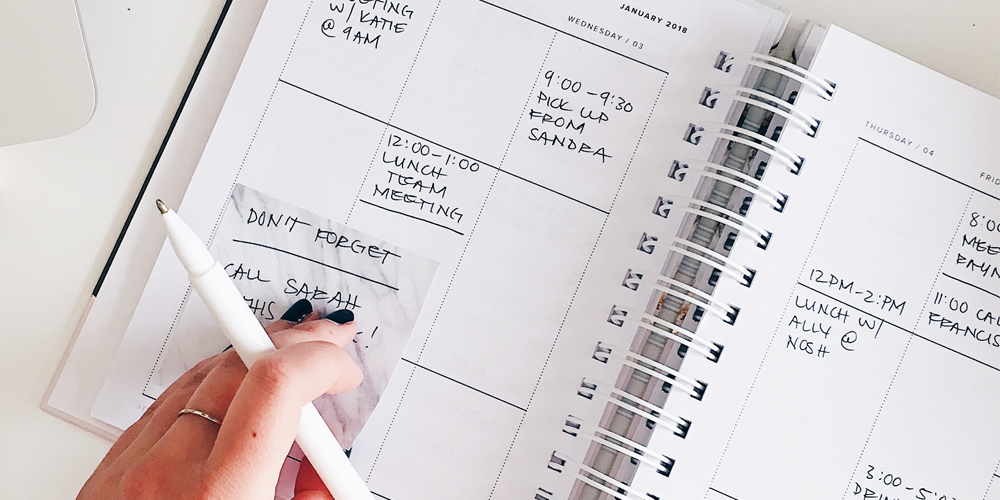
You're ready to get married and your guests are all invited. As the special day get's closer, what's next on the list? Collecting your wedding RSVPs...

Wedding planning is incredibly exciting . . . but also a little confusing. This is likely your first time planning an event this big! So, how are you...

Your wedding planning needs a lot of attention, but remember, you get to plan the honeymoon too! It’s totally fine to step away from seating charts...

With so many details to take care of before your special day, it’s easy to end up feeling overwhelmed or worried that something important will slip...

You’ve found the love of your life and you’re obviously SO excited about marrying them. So why put it off for a year? Let’s do this thing and...